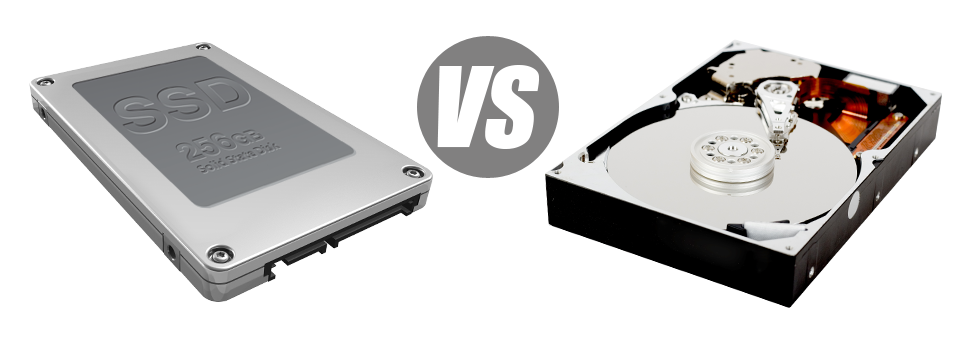If you have a website or perhaps an app, speed is crucial. The faster your web site performs and also the speedier your web apps operate, the better for you. Because a website is a set of data files that talk with each other, the devices that keep and access these data files have a crucial role in web site performance.
Hard disks, or HDDs, have been, right up until the past several years, the more effective products for saving information. Then again, recently solid–state drives, or SSDs, are already rising in popularity. Look at our comparability chart to see whether HDDs or SSDs are more suitable for you.
1. Access Time
Because of a revolutionary new way of disk drive general performance, SSD drives enable for faster data file accessibility rates. With an SSD, data access times tend to be lower (as low as 0.1 millisecond).
HDD drives rely on rotating disks for files storage applications. Each time a file will be accessed, you will need to wait around for the appropriate disk to get to the correct position for the laser beam to access the file involved. This results in a standard access speed of 5 to 8 milliseconds.
2. Random I/O Performance
On account of the brand new radical data storage strategy incorporated by SSDs, they have better file access rates and faster random I/O performance.
Throughout our trials, all of the SSDs revealed their capability to handle a minimum of 6000 IO’s per second.
All through the very same tests, the HDD drives proved to be much slower, with only 400 IO operations addressed per second. Although this looks like a large amount, for those who have an overloaded web server that contains numerous popular websites, a sluggish hard disk drive may result in slow–loading web sites.
3. Reliability
The absence of moving parts and spinning disks in SSD drives, and also the recent advances in electrical interface technology have led to a significantly risk–free data storage device, with a common failing rate of 0.5%.
For the HDD drive to operate, it should spin a pair of metal hard disks at a minimum of 7200 rpm, holding them magnetically stabilized in mid–air. They have a many moving elements, motors, magnets and other tools loaded in a small place. Consequently it’s no wonder that the common rate of failure of the HDD drive ranges between 2% and 5%.
4. Energy Conservation
SSDs don’t have any moving parts and need not much cooling power. In addition they call for a small amount of electricity to perform – trials have established that they can be powered by a regular AA battery.
As a whole, SSDs consume between 2 and 5 watts.
From the moment they have been constructed, HDDs have invariably been really electricity–heavy products. So when you have a web server with a couple of HDD drives, this will raise the month to month electricity bill.
Typically, HDDs use up between 6 and 15 watts.
5. CPU Power
The swifter the data file accessibility speed is, the quicker the file requests will likely be delt with. Because of this the CPU will not have to hold allocations waiting for the SSD to answer back.
The normal I/O delay for SSD drives is only 1%.
When compared with SSDs, HDDs enable slower data file access rates. The CPU will have to wait around for the HDD to come back the inquired data, saving its resources meanwhile.
The common I/O delay for HDD drives is around 7%.
6.Input/Output Request Times
It’s time for a few real–world cases. We, at RC Web Hosting, ran an entire system backup on a server using only SSDs for file storage reasons. In that process, the typical service time for any I/O request kept under 20 ms.
Throughout the same lab tests sticking with the same web server, this time around equipped out using HDDs, functionality was noticeably sluggish. Throughout the hosting server back up process, the typical service time for I/O calls varied between 400 and 500 ms.
7. Backup Rates
Talking about backups and SSDs – we have detected a fantastic development in the data backup speed since we switched to SSDs. Right now, a usual web server data backup will take solely 6 hours.
Throughout the years, we have utilized largely HDD drives with our web servers and we are familiar with their functionality. On a server built with HDD drives, a full hosting server data backup will take around 20 to 24 hours.
With RC Web Hosting, you may get SSD–driven web hosting services at good prices. Our web hosting plans as well as the VPS servers feature SSD drives by default. Go in for an hosting account here and witness how your web sites will become better instantly.
Hepsia
- Live Demo
Service guarantees
- Each of our Virtual Private Servers is put together for you at no cost. 99.9% network uptime. Full SSH/full root access.
Compare our prices
- Have a look at our rates and choose the ideal Virtual Private Server for your powerful sites. You can migrate to a more advanced VPS configuration with a click of the mouse.
- Compare our hosting plans
Contact Us
- You are able to get in touch with us 24x7x365 by email or by utilizing our ultra–fast ticketing platform. We offer a 1–hour reply time frame warranty.